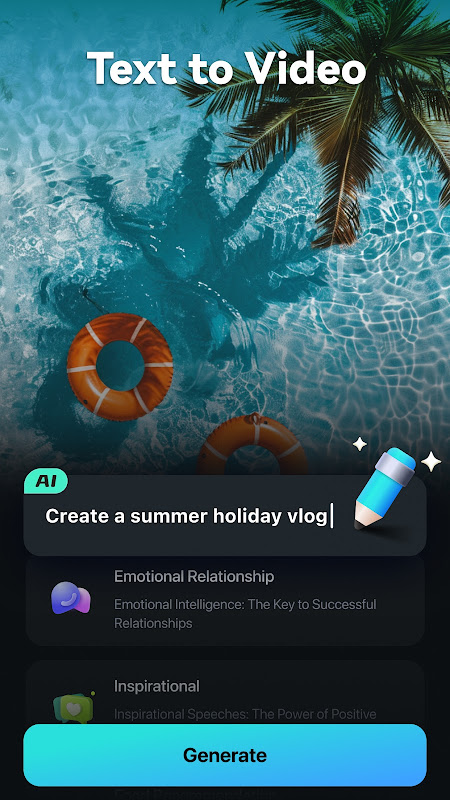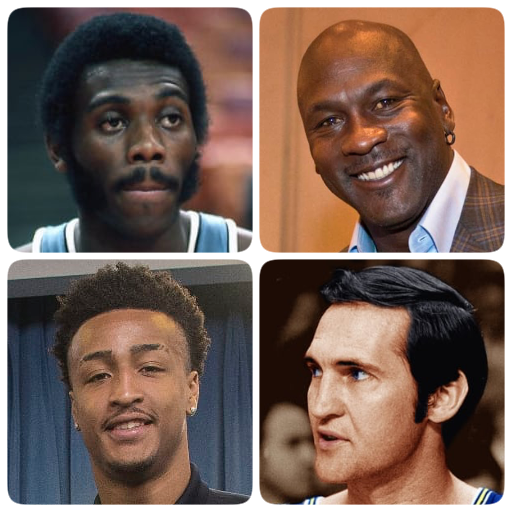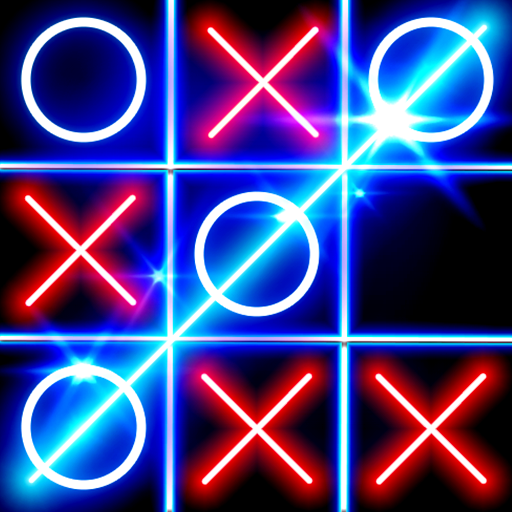Filmora: AI Video Editor, Maker – A Revolutionary Tool for Content Creators
If you’ve ever thought about making stunning videos with ease, Filmora: AI Video Editor is the tool for you. Whether you’re a beginner or a seasoned video editor, Filmora offers a seamless, user-friendly experience that harnesses the power of artificial intelligence to take your video creation to the next level. In this article, we will explore what Filmora AI Video Editor is, how to use it, and why it’s becoming a top choice for creators worldwide.
What is Filmora: AI Video Editor?
Filmora: AI Video Editor is a video editing software designed to make video editing easier and more intuitive. Powered by artificial intelligence, it automatically applies creative effects, transitions, and edits based on your video content, saving time while ensuring professional-quality results. Whether you’re creating videos for YouTube, social media, or personal projects, Filmora offers an array of tools to help you craft stunning videos in no time.
This AI-driven video editor uses advanced machine learning algorithms to recognize patterns in your videos, automatically applying the best edits to match your video style and the desired outcome. From color correction to adding background music, Filmora makes editing simple and accessible for everyone.
Table of Contents
- Key Features of Filmora AI Video Editor
- How to Use Filmora: AI Video Editor
- Advantages of Using Filmora AI
- How Filmora AI is Changing the Video Editing Landscape
- Conclusion
Key Features of Filmora AI Video Editor
Filmora offers a wide range of features that make video editing not only easier but also more enjoyable. Here are some of the key features of Filmora AI Video Editor:
- AI-Powered Editing: Filmora uses artificial intelligence to automatically adjust video clips, apply transitions, and select effects that match the content of the video. This reduces the time and effort needed to produce professional-quality videos.
- Smart Audio Cleanup: Filmora AI intelligently removes unwanted background noise from your audio tracks, ensuring that your voice and music come through clearly.
- AI Scene Detection: The software can detect different scenes in your footage and suggest edits to create a more seamless and engaging video.
- Creative Filters and Effects: Filmora comes with a large library of filters, transitions, and special effects that you can apply with just a few clicks. These are perfect for adding a personal touch to your videos.
- Text and Titles: Adding text, titles, and captions is easy with Filmora. You can use various stylish text templates, or create your own with the AI-enhanced text editor.
- 360-Degree Video Editing: With Filmora, you can also edit 360-degree videos, making it an ideal tool for virtual reality and immersive video content creators.
How to Use Filmora: AI Video Editor
Getting started with Filmora AI Video Editor is easy! Here’s a simple guide to help you begin:
- Download and Install: First, download Filmora from the official website. After installation, open the application to begin editing.
- Import Your Footage: Click on the “Import” button to upload your video clips, images, or audio files. Filmora supports various media formats, making it versatile and easy to work with.
- Start Editing: Once your media is imported, you can drag and drop clips into the timeline. Filmora’s AI will automatically suggest edits, but you can manually adjust settings for finer control.
- Apply Effects and Transitions: You can add filters, transitions, and text to enhance your video. Simply select from Filmora’s library of effects and drag them into your timeline.
- Export Your Video: Once you’re happy with your video, click “Export” to save it. You can export your video in various formats, depending on where you plan to upload it, whether it’s YouTube, Instagram, or Vimeo.
Advantages of Using Filmora AI
Filmora AI Video Editor provides numerous advantages that make it stand out from other video editing software:
- User-Friendly Interface: Filmora is designed for users of all skill levels. Its intuitive interface makes it easy for beginners to start editing while offering powerful features for advanced users.
- AI-Driven Efficiency: The AI features save you significant time and effort. You don’t need to manually adjust every detail—Filmora’s AI will handle much of the heavy lifting for you.
- Cost-Effective: Filmora offers excellent value for money compared to other video editing software. It’s affordable and packed with features, making it ideal for hobbyists, influencers, and small businesses.
- Multi-Platform Support: Filmora works on both Windows and Mac, allowing you to work on your videos regardless of your operating system.
- Regular Updates: Filmora constantly updates its software, ensuring you have access to the latest features, templates, and AI improvements.
How Filmora AI is Changing the Video Editing Landscape
Filmora AI is revolutionizing the video editing industry by making high-quality video production accessible to everyone. Previously, professional video editing required expensive software and a lot of technical knowledge. Now, with Filmora AI, even beginners can create polished, professional-looking videos with minimal effort.
The AI-driven features of Filmora not only save time but also provide creative solutions for video editors. With scene detection, automatic edits, and smart audio adjustments, Filmora is truly pushing the boundaries of what’s possible in video editing. This has allowed content creators on platforms like YouTube, Etsy, Pinterest, and Instagram to produce better content in less time, leading to more engaging and impactful videos.
Conclusion
Filmora: AI Video Editor is an essential tool for anyone looking to make high-quality videos quickly and easily. Whether you’re creating content for YouTube, social media, or personal projects, Filmora provides the tools and features you need to bring your vision to life. With its AI-powered editing capabilities, intuitive interface, and powerful features, it’s clear why Filmora is quickly becoming a favorite among content creators worldwide.
Filmora:AI Video Editor, Maker has been tested and does not contain any viruses!