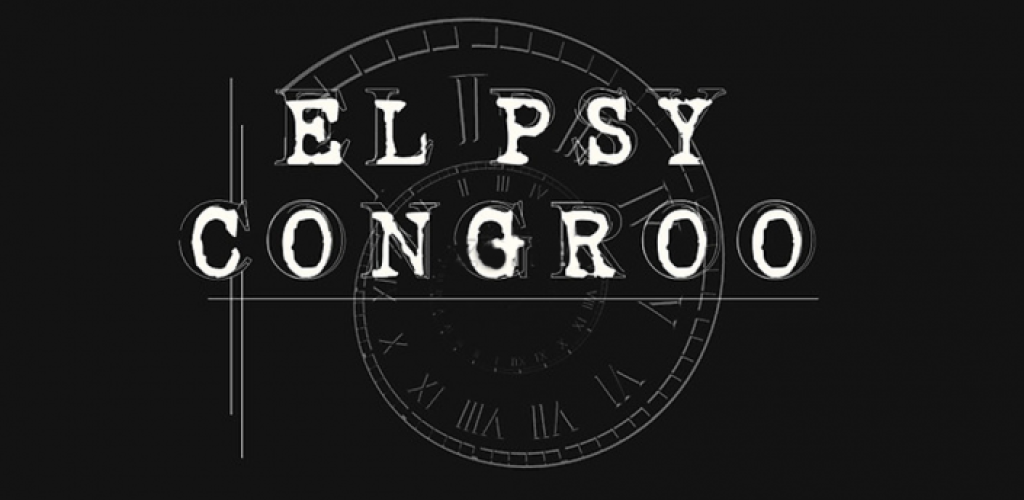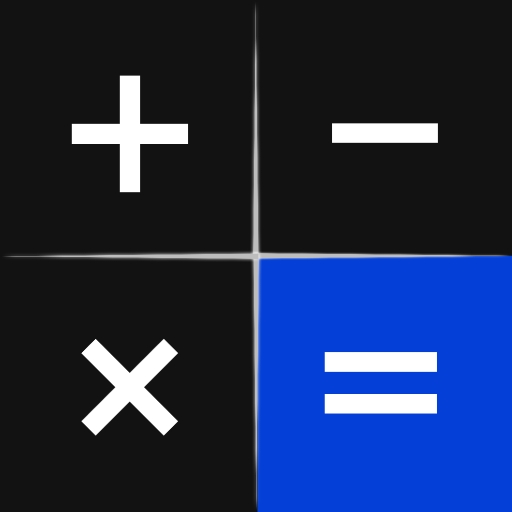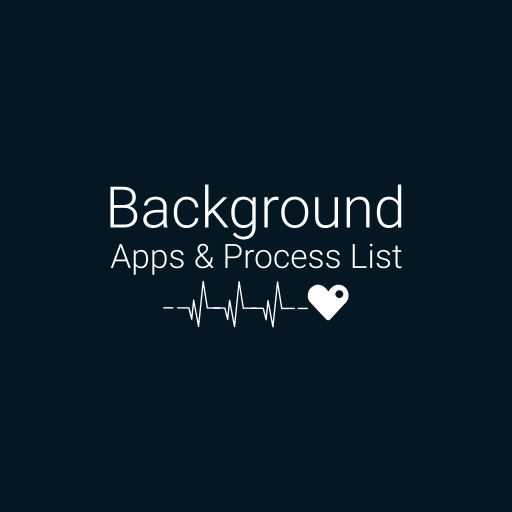Beta Apps: What They Are and How to Get Involved
Beta Apps are essentially pre-release versions of software applications that allow users to test out new features before they are officially released to the public. These apps are a crucial part of the app development process as they give developers a chance to identify bugs and gather feedback from real users. In this article, we’ll dive into what beta apps are, how you can get involved in testing them, and the benefits of being a beta tester.
Beta apps can be found across many platforms, including mobile devices (Android, iOS), as well as web apps. They are often released by app developers or companies like Google, Apple, and Amazon to get real-time feedback from users who are eager to try out new features and help improve the app before its official launch. If you enjoy exploring new features and want to be at the forefront of technology, beta testing could be a great fit for you!
Table of Contents
- What are Beta Apps?
- How to Get Involved in Beta Testing
- Benefits of Beta Testing
- How to Use Beta Apps
- Conclusion
What are Beta Apps?
Beta apps are early versions of software that have not yet been released to the general public. They are typically made available to a select group of users who volunteer to test the app and provide feedback on their experience. The primary purpose of a beta app is to iron out any issues before the app is fully launched.
These apps often come with new or experimental features that are not yet available in the official release. For example, you might get a sneak peek at upcoming changes to an app’s interface or new functionalities that are still being fine-tuned. By being part of the beta testing process, you’re contributing to the final product and helping developers create a better, more stable app for everyone.
How to Get Involved in Beta Testing
If you’re interested in being part of beta testing for your favorite apps, there are several ways to get involved:
- 1. Join Beta Programs: Many app developers offer beta testing through official beta programs. For example, Android users can join Google’s Play Store Beta program, while iOS users can sign up through TestFlight, Apple’s official beta testing platform.
- 2. Opt-In Directly through the App: Some apps allow users to sign up for beta testing directly within the app. Often, you’ll see an option to “Become a beta tester” in the app settings or update section.
- 3. Follow Developer Social Media: Developers often announce beta testing opportunities on their social media platforms. Be sure to follow your favorite apps on Twitter, Instagram, or Facebook to stay up to date on the latest beta testing opportunities.
- 4. Use Online Communities: Platforms like Reddit, forums, and developer-specific websites (such as GitHub) can be great places to find beta testing invites. Developers sometimes share beta versions with these communities to get user feedback.
Benefits of Beta Testing
Beta testing isn’t just about helping developers improve their apps – it comes with several perks for the testers themselves:
- Access to New Features: As a beta tester, you get early access to new features and updates before the general public. It’s an exciting way to try out cutting-edge technology!
- Influence App Development: Your feedback can directly influence how the final version of the app will look and function. You can suggest improvements, report bugs, and help make the app better for everyone.
- Be Part of the Community: Beta testers often form communities where they can discuss the app, share tips, and collaborate with others. It’s a great way to meet like-minded individuals who share your interest in technology and apps.
- Exclusive Rewards: Some developers reward their beta testers with special perks, such as free premium access, exclusive content, or early updates once the app is officially released.
How to Use Beta Apps
Once you’ve joined a beta program or received an invitation to test an app, here’s how to start using it:
- 1. Install the Beta Version: After you sign up for a beta test, you’ll typically be given a link or prompt to download the beta version of the app. Make sure you’re downloading it from a trusted source, such as the official Google Play Store or Apple App Store.
- 2. Explore the New Features: Once the beta app is installed, explore its new features and functionality. Look for things like interface changes, new options, and experimental tools that aren’t available in the public release.
- 3. Report Bugs and Feedback: One of the most important aspects of beta testing is providing feedback. Report any bugs or issues you encounter while using the app. Most beta programs have a dedicated channel for submitting feedback, such as an email or in-app submission form.
- 4. Participate in Discussions: Join discussions about the beta version of the app. Share your experience, exchange tips, and learn from other testers. This collaborative environment is crucial for developers to gather comprehensive feedback.
Conclusion
Beta apps offer an exciting way to explore the latest features and contribute to the development of your favorite apps. As a beta tester, you not only get to try out new and innovative features but also play a key role in improving the final product. Whether you’re interested in mobile apps or web apps, there are plenty of opportunities to get involved in beta testing. So, if you love being on the cutting edge of technology, consider becoming a beta tester today!
Beta Apps has been tested and does not contain any viruses!