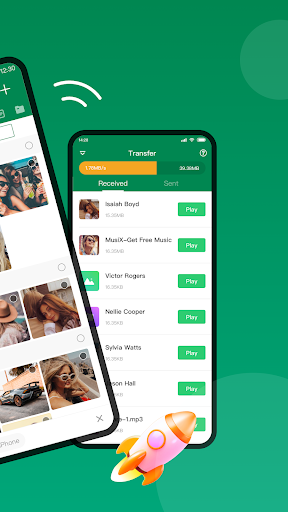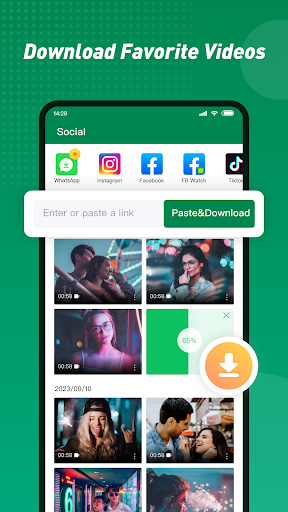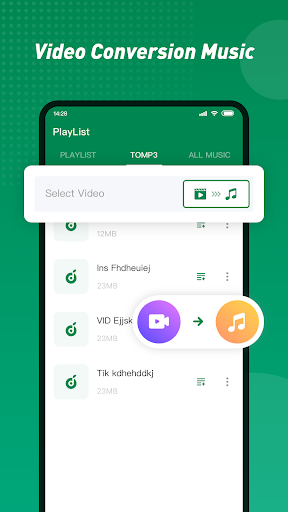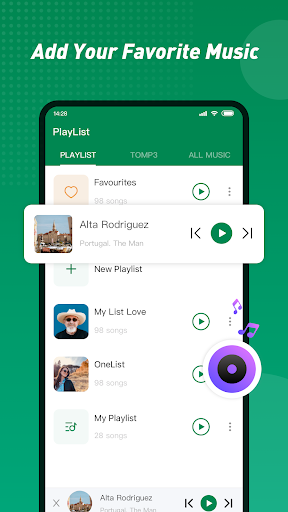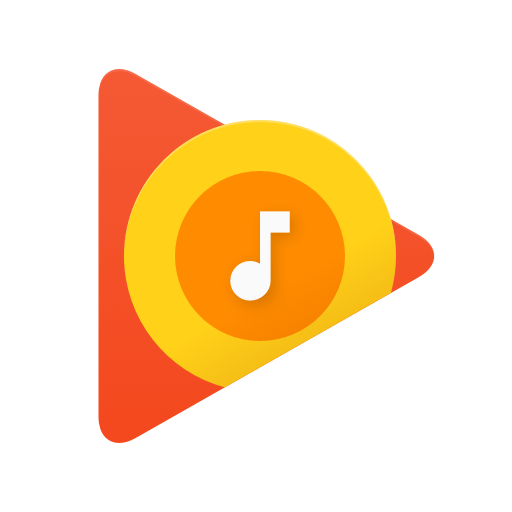Xender Share Music Transfer is a powerful app that allows users to transfer music, files, and photos between devices without using the internet. Whether you’re looking to share a new song with your friends or quickly transfer an entire playlist to a different phone, Xender makes the process simple, fast, and hassle-free. In this article, we’ll explore the features of Xender, how it works, and how to use it effectively for sharing music and other media files.
Table of Contents
- What is Xender?
- How to Use Xender for Music Transfer
- Key Features of Xender
- Benefits of Using Xender
- Troubleshooting Tips for Xender
- Final Thoughts
What is Xender?
Xender is a popular mobile app that allows users to transfer files, including music, photos, and videos, between devices. Unlike traditional file-sharing methods that require the use of Bluetooth or Wi-Fi, Xender uses a direct Wi-Fi connection between devices, making it faster and more efficient. One of the app’s standout features is its ability to transfer large files quickly, without the need for an internet connection. This makes it an ideal tool for those looking to share music files or playlists without the hassle of cables or Wi-Fi networks.
Whether you’re sharing songs with friends, sending a playlist to another device, or even backing up music files, Xender ensures that the transfer process is smooth and reliable. The app supports transfers between different operating systems, including Android, iOS, and even PC, which makes it versatile and widely accessible.
How to Use Xender for Music Transfer
Using Xender to transfer music is incredibly simple. Just follow these basic steps:
- 1. Download and Install Xender: First, download the Xender app from the Google Play Store or Apple App Store and install it on both devices you want to transfer files between.
- 2. Connect the Devices: Open the Xender app on both devices. On one device, tap “Send,” and on the other, tap “Receive.” This will establish a connection between the two devices.
- 3. Select Music Files: On the sending device, select the music files or playlists you want to transfer. Xender supports transferring individual songs or entire folders.
- 4. Initiate the Transfer: Once the music files are selected, tap “Send” to initiate the transfer. The app will transfer the files quickly via a direct Wi-Fi connection.
- 5. Receive the Music: On the receiving device, accept the transfer. The music files will be saved in the default download folder or music library, depending on your settings.
That’s it! With Xender, you can share music in just a few simple steps, making it easy to transfer your favorite tunes between devices.
Key Features of Xender
Xender offers a range of features that make it a standout choice for file and music transfer. Some of the key features include:
- Fast Transfers: Xender allows you to transfer files, including music, at speeds up to 200 times faster than Bluetooth.
- Supports Music Transfer: Xender supports a wide range of audio formats, including MP3, WAV, FLAC, and more, so you can easily transfer all your favorite music.
- Cross-Platform Compatibility: Xender works across Android, iOS, and Windows devices, ensuring that no matter the platform, you can share music seamlessly.
- No Internet Required: Unlike cloud-based services, Xender doesn’t require an internet connection to transfer music or files, making it perfect for on-the-go transfers.
- Multiple File Sharing: In addition to music, you can transfer videos, photos, apps, and even large files between devices.
- Secure Transfers: Xender uses encryption for secure transfers, so your data remains protected throughout the process.
These features make Xender a reliable and convenient app for music lovers and anyone looking to share files quickly and efficiently.
Benefits of Using Xender
Using Xender comes with several benefits, especially when it comes to sharing music and other media:
- ⚡ Speed: Xender’s fast transfer speeds save you time, allowing you to send and receive large files, including high-quality music, within seconds.
- Offline Music Sharing: You can share music even when you don’t have an internet connection, making it perfect for when you’re traveling or in an area with limited access to Wi-Fi.
- Sharing with Friends: Whether you’re sharing a song or an entire playlist, Xender allows you to easily send music to your friends, making it a fun way to discover new tunes together.
- Multiple File Types: Xender can handle different types of media, so you can transfer music, videos, apps, and documents all in one app.
- Cross-Device Compatibility: No matter what device you’re using, whether it’s Android or iOS, Xender ensures smooth and seamless music sharing between different platforms.
Troubleshooting Tips for Xender
If you run into issues while using Xender, here are a few troubleshooting tips:
- Check the Connection: Make sure both devices are connected to the same Wi-Fi network or that the Wi-Fi hotspot is enabled for a direct connection.
- Update the App: Ensure you’re using the latest version of Xender to avoid compatibility issues.
- Clear Cache: If the app is not working properly, try clearing the app cache in your device’s settings to improve performance.
- ️ Restart Devices: Sometimes simply restarting both devices can resolve connectivity issues.
By following these simple steps, you can ensure that your Xender experience runs smoothly, and your music transfers happen without any hiccups.
Final Thoughts
Xender Share Music Transfer is an incredibly useful app for anyone who wants to quickly and easily share music between devices. Whether you’re transferring a single song or an entire playlist, Xender ensures fast, reliable, and secure transfers without requiring an internet connection. With its user-friendly interface and impressive features, Xender has become a go-to app for music lovers who want to share their favorite tunes with friends and family.
If you haven’t tried Xender yet, it’s time to download the app and start enjoying hassle-free music transfers today!
Xender Share Music Transfer has been tested and does not contain any viruses!